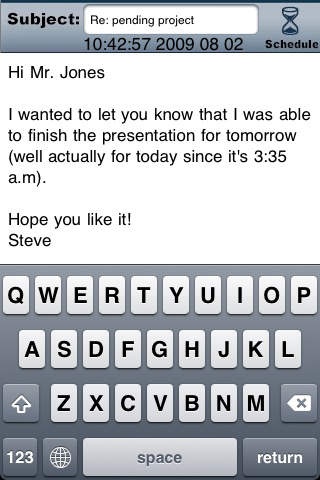Email and SMS Scheduler 1.4
Paid Version
Publisher Description
Hard to believe this application did not exist before! This simple yet extremely useful application is finally available! It works by letting you choose the time at which you want an email to be sent. The uses are endless; - You can send SMS (texting) messages using the sms-email protocal, for example: phonenumber@txt.att.net -Want to show your boss you stayed up until late working on a project? No need to wake up at 3am to send the email; just program it with this application and go to sleep early! -Your girlfriend is jealous and wants to feel special? Program the application to send a love note at midnight to show her how much you think about her! -Not really a morning person? No need for everyone to find that out! Program the application to send an email to your co workers at 7am, they ll be shocked! -Send email alerts with reminders for tonight s dinner without interrupting your cooking at a specific set time. Based on your lifestyle we are sure you thought already about multiple great uses for this application! It is very simple to use and we are sure you are going to enjoy it! We are constantly working on this and other applications; please feel free to share any ideas or suggestions you may have!
Requires iOS 2.0 or later. Compatible with iPhone, iPad, and iPod touch.
About Email and SMS Scheduler
Email and SMS Scheduler is a paid app for iOS published in the System Maintenance list of apps, part of System Utilities.
The company that develops Email and SMS Scheduler is Gp Imports Inc, Software Development. The latest version released by its developer is 1.4.
To install Email and SMS Scheduler on your iOS device, just click the green Continue To App button above to start the installation process. The app is listed on our website since 2009-08-19 and was downloaded 1 times. We have already checked if the download link is safe, however for your own protection we recommend that you scan the downloaded app with your antivirus. Your antivirus may detect the Email and SMS Scheduler as malware if the download link is broken.
How to install Email and SMS Scheduler on your iOS device:
- Click on the Continue To App button on our website. This will redirect you to the App Store.
- Once the Email and SMS Scheduler is shown in the iTunes listing of your iOS device, you can start its download and installation. Tap on the GET button to the right of the app to start downloading it.
- If you are not logged-in the iOS appstore app, you'll be prompted for your your Apple ID and/or password.
- After Email and SMS Scheduler is downloaded, you'll see an INSTALL button to the right. Tap on it to start the actual installation of the iOS app.
- Once installation is finished you can tap on the OPEN button to start it. Its icon will also be added to your device home screen.